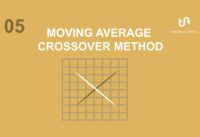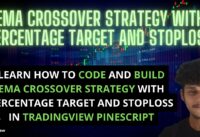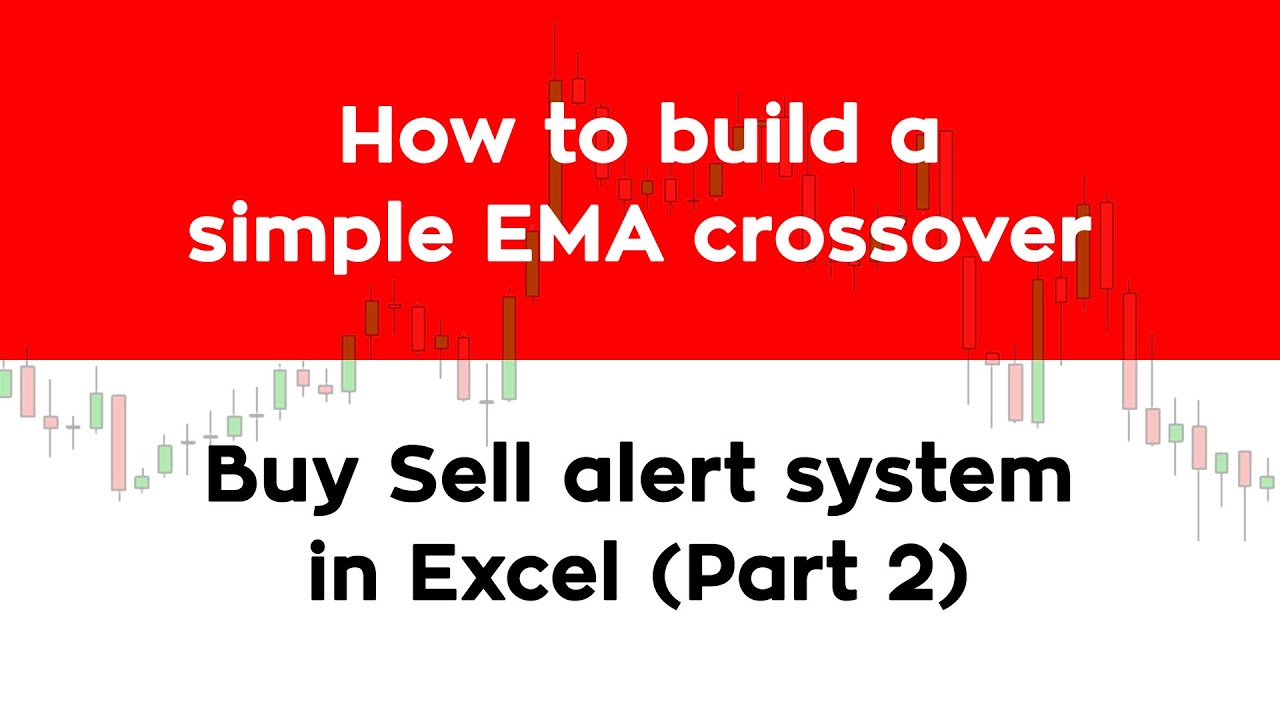How to build a simple EMA crossover Buy Sell alert system in Excel (Part 2) | 5/13 EMA Crossover
Popular clips relevant with Forex Education, Foreighn Exchange Market, and What Is Ema Crossover, How to build a simple EMA crossover Buy Sell alert system in Excel (Part 2) | 5/13 EMA Crossover.
Link to our Telegram Channel – https://t.me/niftybn
Link to our Twitter Profile – https://twitter.com/NiftyBn
Link to the XLSM file – https://drive.google.com/file/d/1I3KhWxJO8y8jayOSm2_W8RtZKFAz191a/view?usp=sharing
This is the second part of the video – how to build a simple EMA crossover Buy Sell alert system in Excel.
Here you will learn how to write a macro which will send an email automatically when a BUY or SELL signal is generated.
But before that let’s have a quick recap of the important things we learnt in the previous part.
For this step you will need the Developer tab available in your ribbon.
The Developer tab isn’t displayed by default, but you can add it to the ribbon by using the following steps.
On the File tab, Select Options and then Customize Ribbon.
Under Customize the Ribbon and under Main Tabs, select the Developer check box and click OK.
Note that this is a one-time process. Once you enable the Developer Tab, it will always be shown in a custom ribbon for every Excel instance you open, unless you clear the check box.
One of the many uses of the Developer tab is to write/record macros and run macros that you previously recorded.
Now what are macros in Excel?
Macros are simply a set of instructions that tell Excel what to do. They are like mini programs that perform repetitive tasks, saving you a lot of time and typing.
After you’ve created a macro, Excel will execute those instructions, step by step, on any data that you give it. For example, you could have a macro that tells Excel to take a number, multiply by two, add five, and return the modulus.
Now, whenever you tell Excel to run that macro, you don’t have to manually do each step; Excel will do that work for you.
Here you will not learn the basics of how to write a macro but will specifically learn how to write a macro that tracks a change on the Buy/Sell signal text column and sends an email automatically when a BUY or a SELL text is seen.
If you wish to learn the basics please refer to the many tutorials available on YouTube.
Select the Developer tab and then select Visual Basic option.
Insert a new module.
Initialize a new subroutine and name it as Buy_Sell_Alert.
Here you will be using Outlook as your email client. So please configure Outlook to send or receive messages. I will not be covering that part here.
To get access to Outlook methods and properties, we have to create an instance of Outlook. To initialize the Outlook application, we will use the CreateObject function to create an object of the application.
Dim emailApplication As Object
Set emailApplication = CreateObject(“Outlook.Application”)
Use object emailItem to create an Outlook item. This will give access to properties such as to, body and subject etc.
Dim emailItem As Object
Set emailItem = emailApplication.CreateItem(0)
Now set up a variable BuySell to hold text.
Dim BuySell As String
You will use this variable to store the value of the G2 cell of Sheet 1. This can either be Buy or Sell or a blank value.
Set the To property of the emailItem Object to your desired email id. Here I used niftybndemo@gmail.com
emailItem.to = “niftybndemo@gmail.com”
Based on the value of the BuySell string, set the Subject and Body properties of the emailItem Object to a custom text and send the message to the desired email id using Send property.
For this you will be using the IF ELSE statement.
That is, if a BUY text is detected, set the Subject and Body properties to Buy alert for Nifty and This is a Buy alert for Nifty. 5 EMA has now crossed over 13 EMA and send the message.
And if a SELL text is detected, set the Subject and Body properties to Sell alert for Nifty and This is a Sell alert for Nifty. 13 EMA has now crossed over 5 EMA and send the message.
And if a blank value is detected, do nothing.
Finally set both the emailItem and emailApplication objects to Nothing to release the objects from memory.
Set emailItem = Nothing
Set emailApplication = Nothing
Test the macro by filling the G2 cell of Sheet 1 with the text BUY. If the email is successfully delivered to your inbox then you are all set and no further action is needed.
Finally please do not forget to save this Excel file as an xlsm file to make it work every time you open the file up! Simply go to File, Save as, and choose the drop down for macro files.
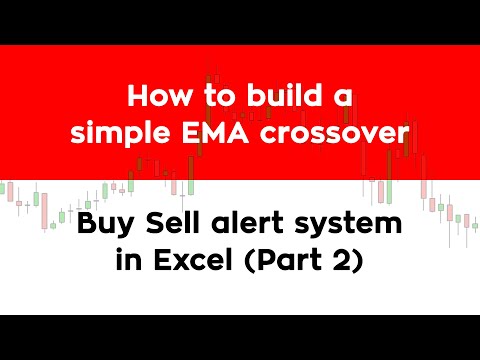
What Is Ema Crossover, How to build a simple EMA crossover Buy Sell alert system in Excel (Part 2) | 5/13 EMA Crossover.
Price Trends In Forex – A Way To Make Profit
This tool supplies a relative meaning of rate highs/lows in terms of upper and lower bands. Palladium looks to be holding while platinum is anybody’s guess at this point. This is to predict the future trend of the rate.
How to build a simple EMA crossover Buy Sell alert system in Excel (Part 2) | 5/13 EMA Crossover, Search most searched reviews about What Is Ema Crossover.
Enhancing Your Results In The Stock Market
Often I am lucky to reach my day target in first 5-10 minutes of session opening. Well, if a powerful move is underway, then the rate is moving far from the average, and the bands broaden.

When I initially became aware of FAP Turbo, I was not thrilled since I have actually lost money trading forex on my own with a specific robot and without the right tools and methods. It was throughout my look for the ideal robot that I check out Marcus B. Leary declaration of it being the most innovative live trading forex robot efficient in doubling your cash every month. I relied on Marcus and so chose to provide it a shot by downloading it for $149. Was I pleased with the outcome? You bet I did. Check out the finest FAP Turbo evaluation below before you decide to begin online currency trading using this robotic or any other.
The best method to generate income is purchasing and selling Moving Average Trader breakouts.If you integrate them in your forex trading method you can use them to pile up substantial gains.
Once the trend is broken, get out of your trade! Cut your losses, and let the long rides make up for these little losses. You can re-enter your trade once the pattern has actually been reestablished.
The near-term signs on the marketplace have compromised on the Dow Jones. The DJIA remained in a bullish pattern but it fell below its 20-day average of 11,156. If the average can not hold, this means that the market could fall. In addition, the Relative Strength is showing a loss while the Forex MA Trading is at a moderate sell.
Considering that we are utilizing historical data, it deserves keeping in mind that moving averages are ‘lag Stocks MA Trading indicators’ and follow the actual period the higher the responsiveness of the graph and the close it is to the real cost line.
In addition, if the five day moving average is pointing down then keep away, consider an additional product, one where by the 5-day moving average is moving north. And do not purchase a trade stock when it truly is down listed below its two-hundred day moving average.
I have discussed this a number of times, but I think it is worth mentioning once again. The most typical moving average is the 200-day SMA (simple moving average). Extremely simply put, when the market is above the 200-day SMA, traders say that the marketplace remains in an uptrend. When price is listed below the 200-day SMA, the market remains in a sag.
Remember, the secret to knowing when to buy and offer stocks is to be consistent in applying your guidelines and understanding that they will not work each time, however it’s a lot better than not having any system at all.
While it is $990 instead of $1,000 it does represent that milestone. This study was among the very first to determine volatility as a dynamic motion. The 5 being quickly, 10 medium and 15 the sluggish.
If you are finding updated and exciting videos relevant with What Is Ema Crossover, and What Are the Best Indicators to Use, Forex Signals, Good Trading System you should subscribe our subscribers database now.